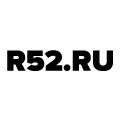Internal Portal of Nizhegorodets, a large multi-brand auto dealer.
This Portal has been developed for the purpose of education, testing and sharing of information with the Company's personnel (about 1500 people).

Уведомление о Cookie
Настройки cookie
Файлы cookie, необходимые для корректной работы сайта, всегда включены. Другие файлы cookie можно настроить.
Nizhegorodets Company is engaged in sale and maintenance of cars. The Company currently operates 12 showrooms and 14 service centers.
The Portal is open only for the personnel of the Client. Our interactive prototype is designed to help you through the structure and the operative principles of the Portal.
http://design.r52.ru/nizhegorodets/
http://design.r52.ru/nizhegorodets/
Prototype
Purpose and tasks
The purpose is to develop an informational and analytical Portal which would offer a chance for the employees to upgrade their skill level and to be kept up-to-date of the latest news.
It was necessary to develop four roles for the personnel with different levels of access to the content of the Portal.
It was necessary to develop four roles for the personnel with different levels of access to the content of the Portal.
- The Employeegoes the whole nine yards: he/she studies, passes testings, reads the news, and digs through the entire Knowledge Base developed specifically for the needs of the Enterprise.
- The Department Manageris practically powerless but with the manners of ''the mastermind''. The Department Manager decides for the employees whether to go to a certain event or not. He supervises activities at the Portal. He knows how many times J. Doe has read a new article in the Knowledge Database, and keeps himself updated on J. Doe's training progress. The Department Manager receives information on invitation of his employees to certain training programs and keeps track of their reactions to it. All training results are supervised by the Department Manager.
- The Trainersupreme intelligence, a mentor, the master motor and concurrently the Portal Administrator. The Trainer conducts training programs, develops new types of grades and tests, selects and invites employees to attend educational programs, assesses results and feasts eyes on the cheerful charts of the grading tables. He updates the Knowledge Base with new useful information.
- The Bosssimultaneously the most powerless and the almighty one: he checks up all marks and grades, supervises analytics, but that's pretty much everything that he is able to do.
Structure
The section presents the most interesting news from the world of automobiles and the auto business as well as the events, taking place inside the Company.
''The Team'' page contains the information of Trainers about themselves and their courses.
The Base brushes up on knowledge of standing regulations and business-processes, allows to increase the level of technical literacy, to develop a unique sales technique and to enhance management skills. ''Wiki'' contains standing instructions and regulations necessary for work, including the entire Motor Vehicle Construction and Layout, brief guidelines and management theories, and certain specifically selected books.
'The section reflects the most significant aspects of the cultural life at Nizhegorodets Company and allows to tap into the Company's culture, to find out about celebrated events and competitions, and to take delight in results and achievements.
''The Corporate Code'' provides a thorough introduction into the fundamental principles of Nizhegorodets Company, it helps to embrace the mission and the values of the Company, to appreciate its business and moral compass.
Information on ''Competitions'' conducted by the Company is presented in a corresponding section.
But no man shall live by the job alone! To get refreshed and to get a charge out of good mood is possible at ''the Positive Energy'' page which contains funny stories, jokes, and demotivational posters related to the automotive industry and much more.
But no man shall live by the job alone! To get refreshed and to get a charge out of good mood is possible at ''the Positive Energy'' page which contains funny stories, jokes, and demotivational posters related to the automotive industry and much more.
section begins with the ''Success Stories'', telling about the most successful employees of the Company: from how they got started to what they have been able to achieve. Useful information on the future direction in your carrier is presented in the ''Carrier Opportunities'' section. The ''Vacancies'' page contain info on the standing job offers at Nizhegorodets Company.
Personal Account
Everything that is necessary for the organization of internal processes of the Сompany.
- Personal DataYou may edit your personal data. You may find out information about training programs, grades and results. The administration and training have access to the information about themselves and the employees.
- New UsersThe Trainer and the Department Manager may add a new user, to block the resigned ones, to edit personnel contact info, etc. There is an option of bulk mail out in case it is necessary to notify people on some important news.
- ''The Calendar''''The Calendar'' accumulates all events of the Portal, such as scheduling and re-scheduling of training programs and tests, adding up of grades, regular updates, etc.
Trainings
All standing ''Trainings'' are specified in a corresponding section, where you may find information on the already taken programs, to sign up for the ''field training'', which is of the most interest to you, by clicking on the ''Training Request'' icon. There is a unique functionality for each personnel role in the section.
- The Department ManagerThe Department Manager may sign up any of his/her employees for a corresponding training program. The request will be forwarded to the Training Department and upon being processed, a trainer visit time and date will be scheduled.
- The Trainer may develop new types of training programs, describe them, specifying job titles for which corresponding training programs are conducted, by means of transferring it from the General List to the ''List of Selected Employees''.
- Employees receive notification emails with invitation to a training. Participation should be then confirmed or declined.
In order to create a new ''Training'' event, it is necessary to add a specific date and time, to specify a place and to coordinate the list of employees to be invited for participation in the program. The system filters out the list of personnel, selecting the ones, requiring to pass it, provided that they haven't yet attended it. The scheduled training is followed up by a corresponding message in the newsfeed. If necessary, a training may be rescheduled or transferred to some other place. Employees will receive email notifications in case of rescheduled time or place, and a corresponding message will be added up to the newsfeed.
Any responses received from employees are immediately forwarded to the email address of the Department Manager, who has the authority to force an employee to compulsory addend a training program. The Trainer keeps the attendance record, which will be displayed in the User's Personal Account and the Personal Account of the Manager upon completion of a training program.
Additional opportunities
Trainers develop new tests, select job titles which require to pass a corresponding program, and schedule corresponding employees for it.
In order to create a new test, it is necessary to bind it with a list of personnel, to select a date and time of testing, and the period of access to it. Employees receive emails with invitations to testing: it is necessary to confirm or to decline it under the watchful eye of administration. A corresponding message is added up to the newsfeed. If necessary, a training may be rescheduled. Employees will receive corresponding email notifications, and a message on rescheduled training will be added up to the newsfeed. An invitation to the test, specifying its date and time shall be displayed in the Personal Account of an employee.
When taking a test, an employee should confirm his/her knowledge by getting the required number of points. Poorly passed tests are highlighted in red, and the test results are forwarded to a direct manager of the employee, telling upon the manager's state of mind during the next meeting with the failed employee.
In order to create a new test, it is necessary to bind it with a list of personnel, to select a date and time of testing, and the period of access to it. Employees receive emails with invitations to testing: it is necessary to confirm or to decline it under the watchful eye of administration. A corresponding message is added up to the newsfeed. If necessary, a training may be rescheduled. Employees will receive corresponding email notifications, and a message on rescheduled training will be added up to the newsfeed. An invitation to the test, specifying its date and time shall be displayed in the Personal Account of an employee.
When taking a test, an employee should confirm his/her knowledge by getting the required number of points. Poorly passed tests are highlighted in red, and the test results are forwarded to a direct manager of the employee, telling upon the manager's state of mind during the next meeting with the failed employee.
''The Grades'' section includes information on results of conducted role-playing games, filled out check lists, the Trainer's comments, and some other data necessary for the selected skill development. Here it is also possible to study recommendations on performance enhancement and to compare one's results to the results of one's colleagues.
The coaching stuff develops check-lists with grades. Employees are not informed on the fact of them being assessed and scored; it is pure unexpected pleasure! One grade may require several check-lists to be filled out by different trainers, in which case the average score should be calculated. Administrators of all levels may also develop a scoring system and to display some other ''field education'', therefore, complementing operations performed by the Educational Department. Poor grades of personnel, which are below the minimal required level, shall be highlighted in red.
The coaching stuff develops check-lists with grades. Employees are not informed on the fact of them being assessed and scored; it is pure unexpected pleasure! One grade may require several check-lists to be filled out by different trainers, in which case the average score should be calculated. Administrators of all levels may also develop a scoring system and to display some other ''field education'', therefore, complementing operations performed by the Educational Department. Poor grades of personnel, which are below the minimal required level, shall be highlighted in red.
''The Grading'' page is the most colorful one. It provides statistics on the scoring and the assigned grades. Depending on the access rights a user may see summary Tables and Charts as per each employee, a department and the entire business segment. All information is presented in tables and column diagrams in order to simplify the analytical process and the precise conclusion of the assessment results.
Grading is performed several times a year, usually on a quarterly basis. A Trainer develops a grading system, binds it to a corresponding employee, and adds up corresponding grades of each employee. Then, the final grade for each employee is calculated, it may significantly influence upon the employee's future salary. Based on the said data, all kinds of graphical reports are developed.
There are 5 types of reports, access to which depends on the user's role in the system:
Report No.1: Three previous grades of an employee.
Report No.2: Assessment result as per each employee of a corresponding department.
Report No.3: Average score per each department, based on the 3 previous grades.
Report No.4: Average score per each business direction.
Report No.5: Downloading of grading results.
Grading results may be downloaded for further off-line processing.
Grading is performed several times a year, usually on a quarterly basis. A Trainer develops a grading system, binds it to a corresponding employee, and adds up corresponding grades of each employee. Then, the final grade for each employee is calculated, it may significantly influence upon the employee's future salary. Based on the said data, all kinds of graphical reports are developed.
There are 5 types of reports, access to which depends on the user's role in the system:
Report No.1: Three previous grades of an employee.
Report No.2: Assessment result as per each employee of a corresponding department.
Report No.3: Average score per each department, based on the 3 previous grades.
Report No.4: Average score per each business direction.
Report No.5: Downloading of grading results.
Grading results may be downloaded for further off-line processing.
The following operations have been performed during the Project:
- Development of an adaptive design of the Portal, including drawing of over 45 content pages and mail templates.
- Layout and programming of the Portal based on the original CMS.
- Implementation, consulting and technical support.
Achieved purposes and KPI
The developed Portal allows for the Company to put together and to visualize training results of employees from different sub-divisions, to track professional development of personnel, to inform on educational and corporate events, etc.
The Portal also allows to keep and update the Company's own Knowledge Base, available to the Company's employees at any time and place.
The Portal also allows to keep and update the Company's own Knowledge Base, available to the Company's employees at any time and place.
ASSESSMENT OF EXPERTS
Tagline Awards 2017